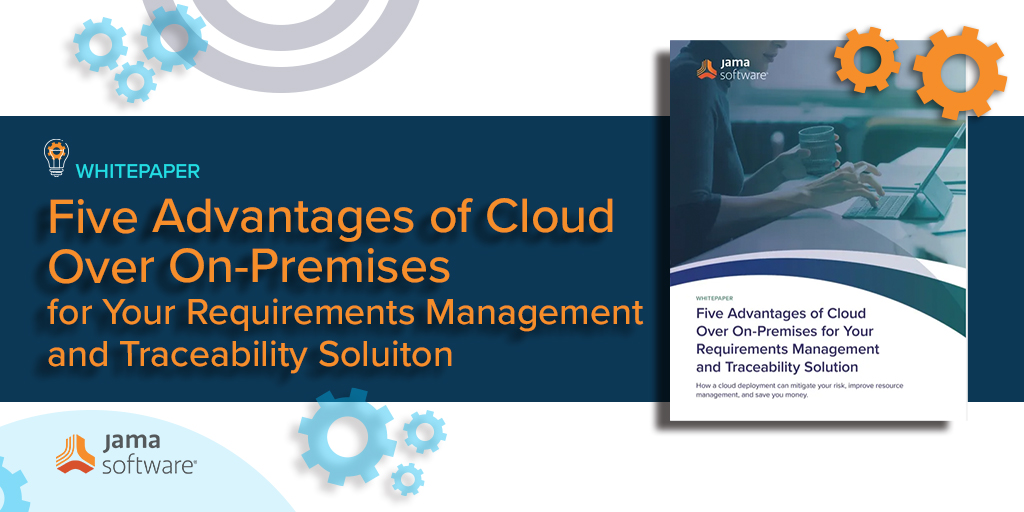
Editors Note: In this blog post, we cover the five advantages of cloud over on-premise software deployment. To learn more about the advantages of a Jama Connect® cloud deployment and key considerations when choosing a cloud-based engineering tool provider, please read the full whitepaper here.
Cloud over On-Premise: An Introduction
Business is changing. In a world where remote work models are growing more common, teams are widely dispersed, and technology services are commonly hosted in the cloud, companies that are still managing requirements and traceability with an on-premises system may find themselves losing competitive advantage. Keeping an edge over the competition could come down to how quickly you can develop a product and get it to market, thus your requirements management system is of paramount importance.
Wading into the world of cloud deployments might seem risky. How can you manage data and software when it’s not on your premise? How can you ensure data security? Can you ensure uptime when the infrastructure is not under your control? Does it matter where my data is stored? Plus, numerous other questions you might be asking yourself.
While some kind of formalized requirements management solution is certainly better than none, there are distinct and significant advantages to a cloud deployment over an on-premises deployment.
Hosting your software and data on-premises essentially means that your organization is responsible for installing and maintaining all the deployment of updates and patches, server and memory sizing, redundancy, disaster recovery, back-ups, performance, latency, data storage and management, security, uptime, accessibility, and the items go on and on. This responsibility could include keeping everything in your own physical location with your own servers, but it can also mean using your own cloud storage or cloud service, such as AWS, for hosting. With an on-premises deployment of your requirements management software, your IT department will be responsible for all the management and upkeep of your software and data, including any troubleshooting.
With a cloud deployment, you purchase the number of licenses you need, and then all the responsibility for the hosting and management of software and data is held by the software provider. The software provider manages all aspects of the set-up and running of the software. In this model, you are only responsible for paying for the subscription; the software provider updates and patches, maintains security, hosts and backs up the data, ensures uptime, and provides troubleshooting when necessary.
A cloud deployment offers a host of advantages for even the smallest deployments. Here are five reasons to think about moving your requirements management solution to a multi-tenant SaaS environment:
1. A cloud deployment reduces your risks
When you deploy on-prem, you place all the risk of equipment failure, downtime, performance and latency, and data breaches on your own organization. If servers go down, you bear the cost of downtime, including lost productivity and potential lost data. Downtime is expensive, both in real dollars lost and in lost reputation. Uptime Institute’s 2022 report found that 60% of outages cost over $100,000; in manufacturing, downtime can cost up to $5 million per hour, according to ITIC.
Data breaches could cost even more. A data breach into your own servers or your hosted cloud service could compromise progress on projects. In addition, your organization becomes responsible for all regulatory compliance that concerns your data and software. The additional steps to satisfy compliance could add time to market in addition to adding cost to your projects.
By moving your requirements management solution to the cloud, your software vendor bears the risk. Your provider must fulfill the terms of the contract with guaranteed uptime and security protocols, relieving your organization of responsibility for those risks. More importantly, when your software provider must meet industry security standards through independent auditing, you can rest assured that your data is safe and secure without undergoing rigorous auditing within your own organization.
2. A cloud deployment allows you to better manage IT resources
Most IT departments are understaffed and overwhelmed. A 2019 survey of IT decision makers found that 86% of them say it’s challenging to find IT professionals. Once they are hired, they often have to manage everything from servers to phone equipment to onsite security to software rollouts, making it difficult to gain or hone expertise in any single technology.
When you opt for an on-premises deployment, your IT department will bear the responsibility for managing software updates, data storage, and troubleshooting for your requirements management software. Not only does this type of deployment add one more thing to your overworked IT staff, but it also puts this business-critical software in the regular queue with everything else.
With a cloud deployment hosted by your software provider, you can transfer the resource management of your software and data to people who are already experts in requirements management software and cloud hosting. Software updates roll out quickly in the cloud, and you gain instant access to a knowledge base and expertise that your on-site IT staff may not have while freeing IT to pursue other critical projects.
RELATED: When evaluating product development software tools, not all cloud is equal – learn more about the differences
3. A cloud deployment saves you money
Deploying an on-premises solution doesn’t just involve hardware expenses and software licenses. In addition to the cost of IT resource management, your on-premises deployment will also likely involve costs such as security software for every server, fees to upload to your own cloud service for backup, extra firewalls, security reviews, and PEN tests. These costs add up quickly and come straight out of your IT budget.
In contrast, with a cloud deployment, you pay one fee per license required, and your software vendor takes on the obligation for maintaining security, uptime, and all other IT costs. The total cost of your per user licenses will likely be far less than the total cost of an on-premises deployment.
4. A cloud deployment improves business continuity
Building and IT emergencies happen, and if you lose access to your building or servers go down, it will take time to restore servers or access data stored from a remote location. Even a short period of downtime can result in tens of thousands of lost dollars, and yet a PWC survey found that 95% of business leaders say their crisis management capabilities “need improvement.”
With cloud deployment, your team can work from anywhere, anytime, with guaranteed access to software and data, allowing you to rest assured knowing that your data is protected. Your software vendor bears the responsibility for uptime guarantees, and with built-in layers of redundancy, outages are rare or very brief.
5. A cloud deployment offers easy scalability
With an on-premises deployment, your organization is limited by its available data capacity, whether that involves a physical server room or an amount of data capacity purchased in the cloud. As your organization grows, additional physical servers or additional cloud storage become necessary, and it’s possible that hiring just one or two people could require purchasing more hardware and attendant software licenses than are necessary.
A cloud deployment makes scalability easy by allowing the purchases of individual licenses as your company grows, so that you are never paying for more licenses than you need. In addition, data storage comes with the license, so you never have to worry about outgrowing your server room, your IT staff, or your cloud storage subscription fee.
Jama Connect® Cloud Deployment
Jama Connect is the only requirements management platform that creates Live Traceability™ through a multi-tenant cloud deployment. Ensure you understand the cloud deployment model of your potential software providers and evaluate the pros and cons while also understanding where the system and your data will be stored. It may be the difference between a scalable, highly available, secured environment vs. a single point of failure that isn’t secured or compliant with today’s rigorous security standards.
- How to Develop IoT Products with Security in Mind - August 22, 2023
- Let’s Write Redux! - May 4, 2023
- What is a Scaled Agile Framework (SAFe) and How Does it Help with Complex Software Development? - February 22, 2023
