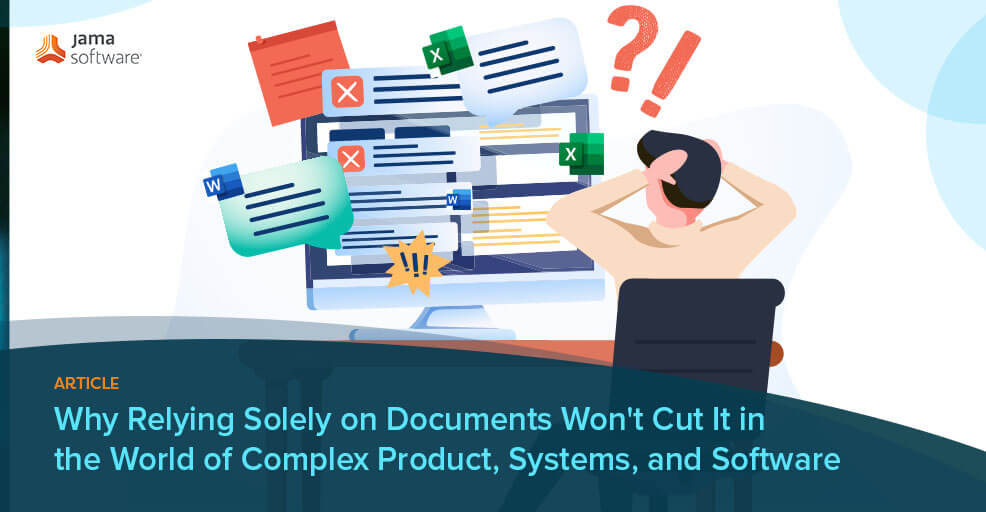
In this blog, we’ll overview our recent eBook, “The Strategic Transition: From Word and Excel to Modern Requirements Management” – To read the entire thing, download it HERE
Why Relying Solely on Documents Won’t Cut It in the World of Complex Product, Systems, and Software
Unless your organization’s business model is built on a foundation of inefficiency, you should not be using disparate documents for managing requirements. Whether it’s Microsoft Word, Excel, or a combination of both, trying to wrangle your product’s requirements solely in documents carries a lot of risk and will gradually eat away at your company’s bottom line.
There was a time when using disparate documents wasn’t such a problem for managing requirements, but as products grow in complexity, those days are fading. Many companies no longer produce products that contain just hardware or software; today it’s likely a combination of both, increasing development complexity exponentially.
Integrating hardware and software means teams spanning various engineering disciplines all need to stay aligned throughout development, especially when things like safety standards and regulations are involved.
Using documents alone, will simply not be up to the task of meeting today’s complex products, systems, and software development. When you need precision, context, and accountability for your requirements, a modern requirements management solution is really the only answer.
In the blog post below, we recap our “The Strategic Transition: From Word and Excel to Modern Requirements Management” eBook in which we detail some of the reasons why you’ll want to leave disparate documents for managing requirements in your rearview. You’ll also get an overview of the benefits you’ll gain by moving to a purpose-built software solution for requirements management.
Five Drawbacks of Documents
Microsoft Word and Excel serve many purposes, and have done so for decades. And, in terms of requirements, for early-phase documentation and coordinating simple projects, they still remain effective tools.
As the complexity of product and systems development grows, so does your list of requirements. And teams need solutions that provide simple and streamlined collaboration, not jumbled — often quickly outdated — comments and suggested edits.
Teams need to be able to instantly connect to globally distributed colleagues to facilitate real-time feedback and make smarter decisions with full context around requirements. Documents simply aren’t up to the challenge.
RELATED: Buyer’s Guide: Selecting a Requirements Management and Traceability Solution
Here are some of the key limitations for a document-based approach for storing requirements:
1. Documents are tedious to maintain
Anyone who has ever managed requirements with documents and several collaborators is familiar with the unique pains of this approach. Whether it’s Word documents that are hundreds of pages long or Excel spreadsheets with thousands of lines, keeping them fresh with updates and free of errors is extremely cumbersome and time-consuming.
2. Versioning difficulties
Collaborating on any kind of important documentation can be painstaking, especially when there’s an enormous amount of requirements involved. For instance, when reviewing requirements, it’s incredibly easy for two people to be looking at different versions of the same set of requirements, and not even know it. And even if it’s a cloud-based version of requirements, there are still plenty of opportunities for someone to unintentionally change something without getting prior approval, and that adjustment not being accounted for in future versions. Plus, online/cloud-based documents do not automatically create different IDs and versions for each requirement or highlight the changes between versions.
3. No traceability
There’s so much room for error through email chains and undisclosed updates. It’s incredibly simple, for example, to miss a tiny change that could have critical ramifications upstream or downstream.
4. Reviews are time consuming
Without traceability, review cycles with an enormous document of requirements are extremely long. You’re likely looking at scheduling lengthy meetings or passing around version after version, pulling team members away from other priorities, which is not ideal when you’re focused on getting to market quickly. And if you’re trying to manage reviews asynchronously, collaboration becomes tricky and timelines are likely to get pushed as people’s schedules shift.
5. Exhausting collaboration between teams
Sharing constantly evolving requirements files among multiple stakeholders and different teams throughout the development and testing process is risky, frustrating, and time-consuming. And with your customer demanding a perfect product, system, or software delivered ASAP, you can no longer afford that kind of inefficiency.
Seven Benefits of Using a Requirements Management Solution
Despite rising product complexity and regulation, most development teams do not have a sophisticated requirement management system in place. In fact, according to a recent survey, almost one-third of teams have no system in place and rely on formal processes with email, documents, and shared spreadsheets.
Another 52% manage their requirements with a system which is not meant for managing requirements, like Application Lifecycle Management (ALM) or Product Lifecycle Management (PLM) systems. And only 15% have chosen to invest in a formal dedicated requirement management solution.
Using a dedicated requirements management solution allows teams to stop getting bogged down on processes and start innovating. For example, MediSync, reports that investing in Jama Connect® has saved 80% of the time that would have otherwise been spent on meetings, sorting through versions of Word documents and emails, and consolidating feedback in review cycles.
Grifols saved around 80 hours per project in medical device development when using the Jama Connect Review Center. And RBC Medical saved around $150,000 per project by improving team collaboration and workflow efficiencies using Jama Connect.
RELATED: The Jama Software® Guide to Requirements Traceability
Here are some of the benefits you’ll get from investing in a solid requirements management solution:
1. Version and change management
A solid requirements management solution will maintain a history of each change made to every requirement. You’ll also be able to record the rationale behind each change, and refer back to a previous version of a requirement if necessary. Some solutions contain a change proposal system that links change requests directly to requirements. And, with a formal requirements management solution, you’ll always know you’re looking at the most recent version of the requirements.
2. Requirements attributes
With a strong requirements management solution, you should be able to record several descriptive attributes for each requirement. The right requirements management software should generate several system-defined attributes such as the date the requirement was created, its current version number, and the person on the requirements should be able to view these attributes, even if only a couple of individuals are allowed to update the attributes’ values.
3. Facilitate impact analysis
A requirements management solution enables requirements tracing by letting you define links between different types of requirements, requirements and different subsystems, and individual requirements and related system components (designs, modules, tests, and user documentation). These links help you analyze the impact that the proposed change will have on a specific requirement. It’s also very helpful to have the ability to trace each functional requirement back to its origin or parent so that you know exactly where every requirement came from. And some solutions use a traceability link to raise suspect flags to a linked item whenever a change is made, so you know exactly what needs to be reviewed after a change.
4. Track requirements status
Collecting requirements in a database lets you know how many discrete requirements you’ve specified for the product. And tracking the status of each requirement during development helps communicate how things are coming along to those across the organization. So, a project manager has good insights into prior states if he or she knows that, for example, 55% of the requirements committed to the next release have been verified, 28% have been implemented but not verified, and 70% have not yet been fully implemented. This type of information gives the project manager information to anticipate the project’s progress, and relay the message to stakeholders accordingly.
5. Control access
A requirements management solution should let you bring as many people into the system as possible, and grant them permission to access the specific parts they’re working on. This helps teams across the organization feel more invested in the product being developed and its progress.
6. Facilitating communication with stakeholders
A requirements management solution should allow team members to discuss requirements issues electronically through a threaded conversation, in one central location, as opposed to having communication spread out across various platforms. It will automatically trigger email messages and notify effective individuals when a new discussion entry is made or when a specific requirement is modified. And it should allow team members to reach out to each other, but also contact non-project members and external users.
7. Recycling/reusing requirements
Storing requirements in a central database facilitates the reuse of them in multiple projects or sub-projects. And requirements that logically fit into multiple parts of the same product can be stored once and referenced whenever necessary to avoid duplicates. This saves a lot of time and reduces the chance of making errors.
TO READ THE ENTIRE EBOOK, CLICK HERE:
The Strategic Transition: From Word and Excel to Modern Requirements Management
- Requirements Management Software Jama Connect Breaks Records for Scalability - February 9, 2026
- Next Generation Nuclear: Reactor Innovations Shaping 2025 - November 11, 2025
- Tech Giants Turn to Nuclear Power for AI’s Energy Appetite - October 14, 2025