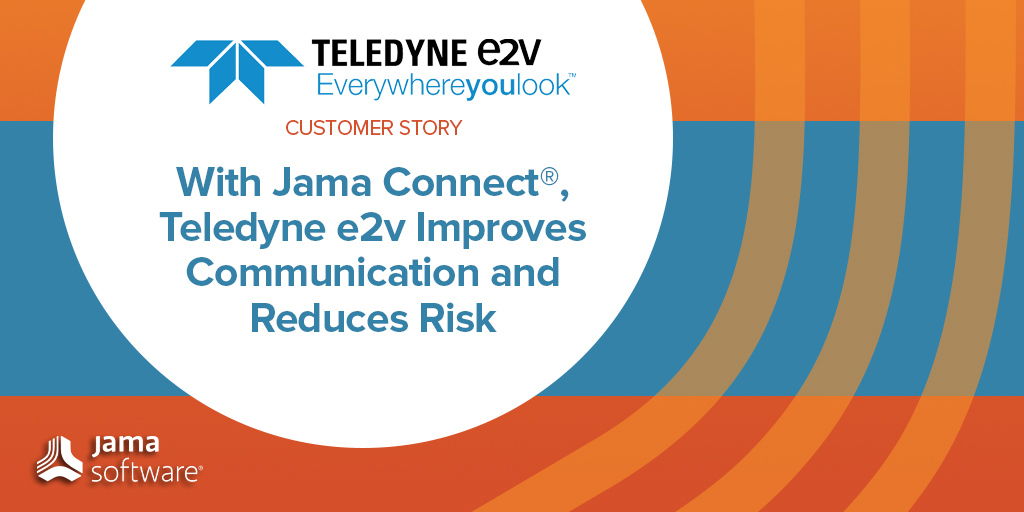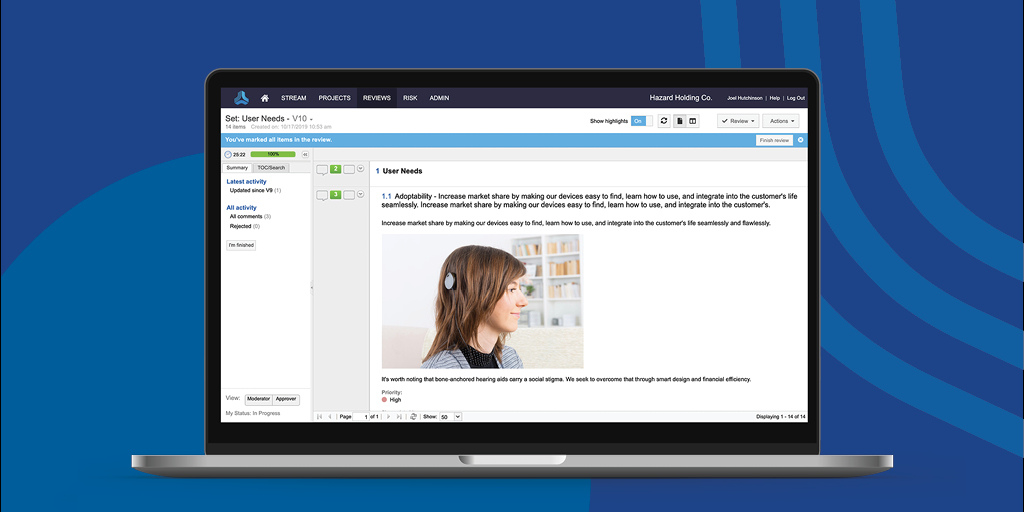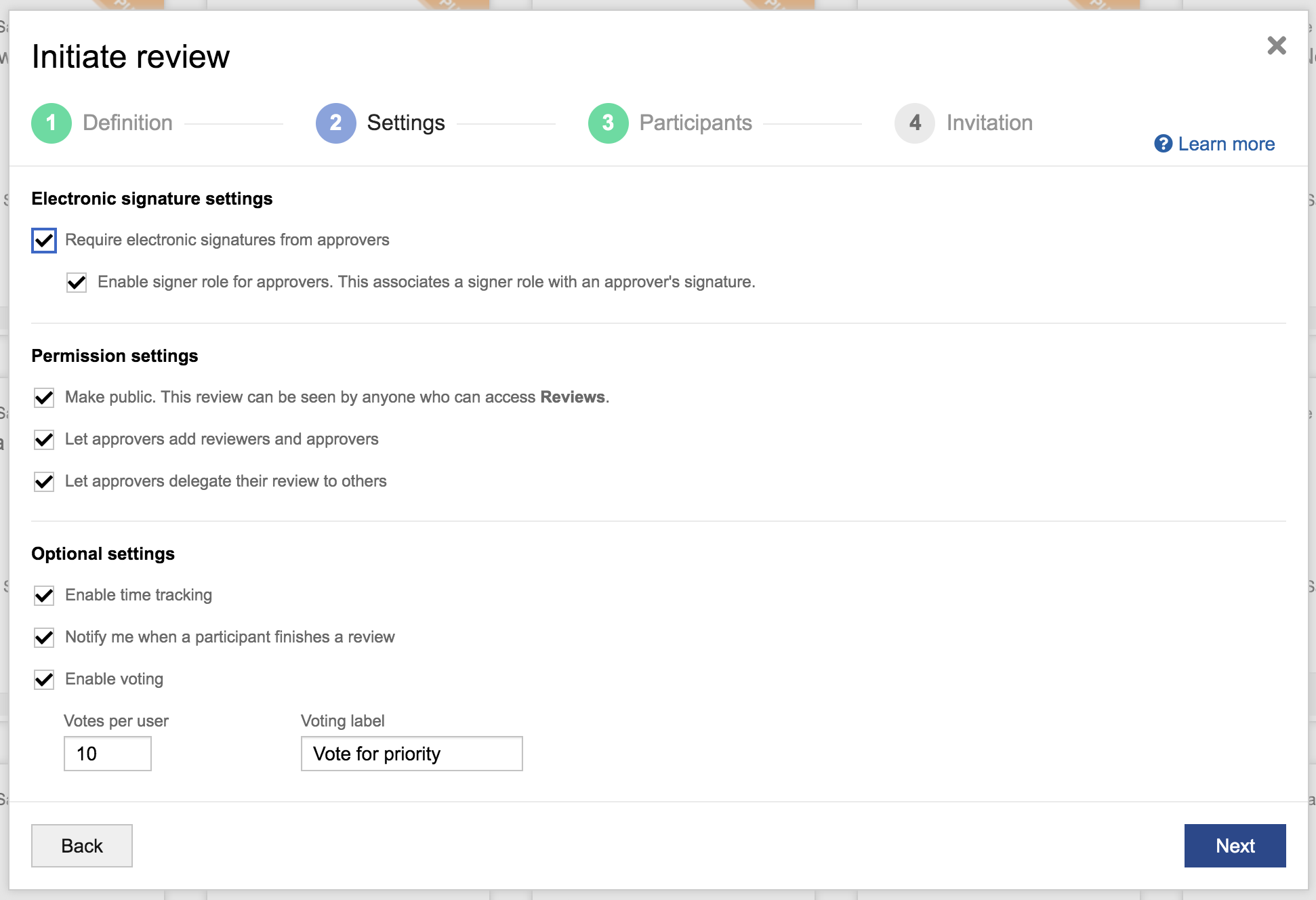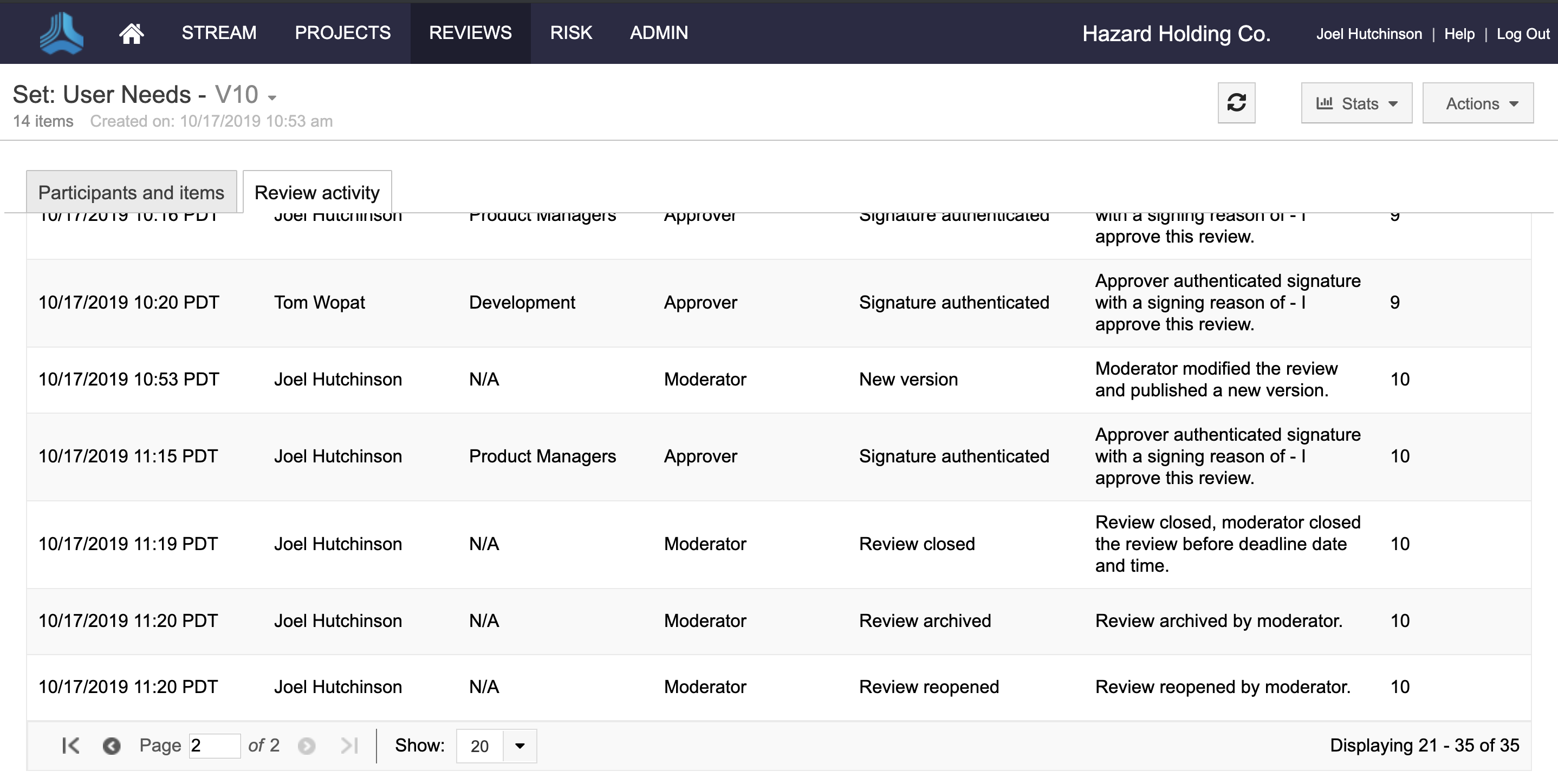In this video, we demonstrate Review Center capabilities in Jama Connect®
Jama Connect® Features in Five: Review Center
Learn how you can supercharge your systems development process! In this blog series, we’re pulling back the curtains to give you a look at a few of the powerful features in Jama Connect… in about five minutes.
In this Features in Five video, Jama Software® subject matter expert Mario Maldari, Director of Solution Architecture, will demonstrate Review Center capabilities in Jama Connect.
VIDEO TRANSCRIPT:
Mario Maldari: Hi. My name is Mario Maldari, and I’m the Director of Solution Architecture here at Jama Software. In this video, we will demonstrate a powerful and easy-to-use feature in Jama Connect, the Review Center.
Reviews play a key role in successful product development. In this video, you will learn how to initiate a review, how to invite participants to a review, how users can complete tasks, provide feedback, and finish a review. You also see how moderators can view review activity, interact with feedback, publish revisions, compare review versions, and more. Now let’s get to the demo.
Anything in Jama Connect can be sent to the review center, individual requirements, or a set of requirements, simply right-click and send for review. This will put you into our, Review Center dialogue where you’ll have a few options to choose from, give the requirement to review a name, a deadline, and a time. You can include related items. Perhaps you want the test cases that are associated with the requirements to be reviewed as well and select those. You have a few additional options.
You can choose to have an electronic signature. You can enable time tracking, and notify when a participant finishes a review. I like that one. In this dialogue, you can add your users and assign them various roles, review approver.
And we’ll have a couple of reviewers here.
RELATED: Leading Quantum Computing Company, IonQ, Selects Jama Connect® to Decrease Review Cycles, Reduce Rework
Maldari: A very nice feature of our review and approval is the ability to invite users by email. This allows you to invite, participants in your review, that aren’t part of your project, your job or project, or aren’t even part of your company. Perhaps you have, vendors that have given you requirements that you want their feedback on, stakeholders. So you can add them.
They can participate in the review, and you don’t have to add them to the project. So let’s continue on here. This final dialogue is in the details of the email that’ll be sent out to the participants. Customize this as you see fit. And let’s initiate that. Alrighty.
Essentially, the email that your participants will see will look very, very similar to this. It’ll have some instructions. It’ll have the link to the review. Their role and what the deadline is. As soon as they click on this link from their email, it’ll send them into the review. Where they’ll be able to go through and accept or reject, each item as they go through the review. You’ll be able to see the related items here in this case, the test cases because we included that in the review. So very nice to be able to include that as well. So I’ll go through and I will accept.
And perhaps there’s a case where I disagree with something or I’d like to see a change. I can get very granular in terms of my commenting ability. I can select over text. And I can say and I could even @ mention users here as well as an FYI, and I could further qualify the comment. Perhaps, say, I have an issue with it, I can enter my comment. When I’m done with the review, I simply click complete review.
And it gives me a nice summary of what has changed in my review. And at this point, I could either be done, you know, assuming maybe I accepted all the requirements. I was happy with it. In this case, since I rejected one, I’d like to request a new revision after the update is made. So the moderator at this point would get a notification that someone has completed the review. They’d be able to come in and see all of the passing, requirements, but then they could also see the comments on the ones that I would like, to have updated so they could say, okay. It should be more specific. So they can simply go into the requirement. They could edit it.
RELATED: The Benefits of Jama Connect®: Supercharge Your Systems Engineering and Development Process
Maldari: And I can get a little more detail in this case. They could resolve the comment right from here. And they can resolve that comment right on the fly. It could say, save and close, commit, ok. And now at this point, the moderator could publish a new revision, and they could let the reviewers know that there’s a new version of that particular requirement. So let’s publish that after the change that was made.
And now they can actually see that there are two versions. Of the review. You can compare version one to version two, and you can see what’s changed in the requirements between the two versions. So a really nice way of seeing how the requirements evolve over time by virtue of the reviews.
The moderator also has some really nice views here in terms of statistics of the ability to see where the team is in terms of, you know, how far along they are in their review, how many they’ve approved, rejected, the time spent, on the reviews, They can email the participants, send reminders, email the approvers only. A lot of different information and statistics here. They can look at the types of comments that were put as part of the review so they can get a sense of how many changes they may need to make. Maybe there are just some questions and general comments, but if there are proposed changes or issues, you know, that’s that translates to work, the moderator may have to do.
So it’s really good information in terms of statistics here. All of the reviews that are in progress, completed, are stored in the review tab, all the Jama Connect, And so that at any given time, you can go back. You could take a look at your reviews, you know, see how the requirements evolved over time. Maybe a year later, you need to produce an audit report.
RELATED: Requirements Traceability Diagnostic
Maldari: Jama Connect allows you to create reports off on these reviews with all the comments and the states of the requirements. So very useful, for seeing how your requirements have evolved over time. A very powerful feature of the Review Center, but also as you can see, very easy to use and and very collaborative.
If you would like to learn more about how Jama Connect can optimize your product development processes, please visit our website at www.jamasoftware.com. If you’re already a Jama Connect customer and would like more information on the Review Center, please contact your customer success manager or Jama Software consultant.
To view more Jama Connect Features in Five topics, visit: Jama Connect Features in Five Video Series