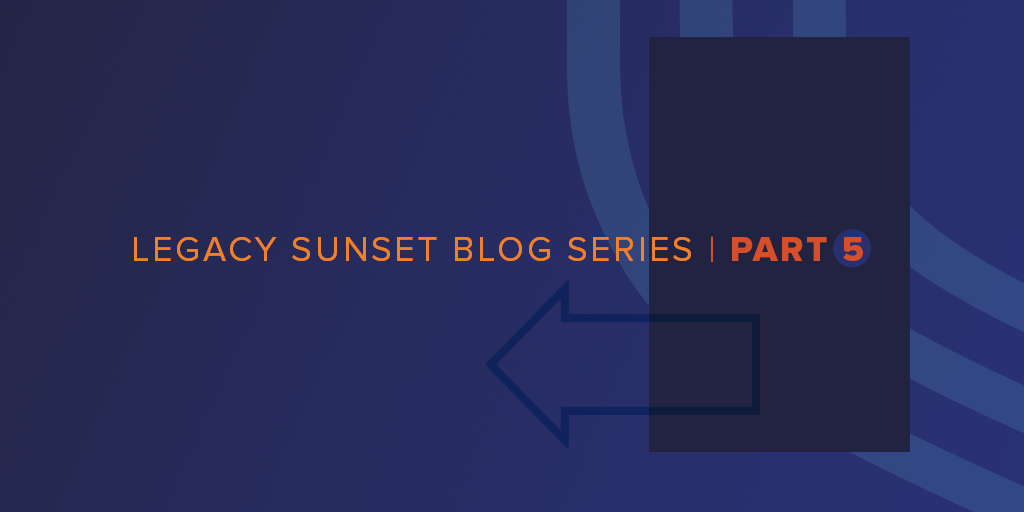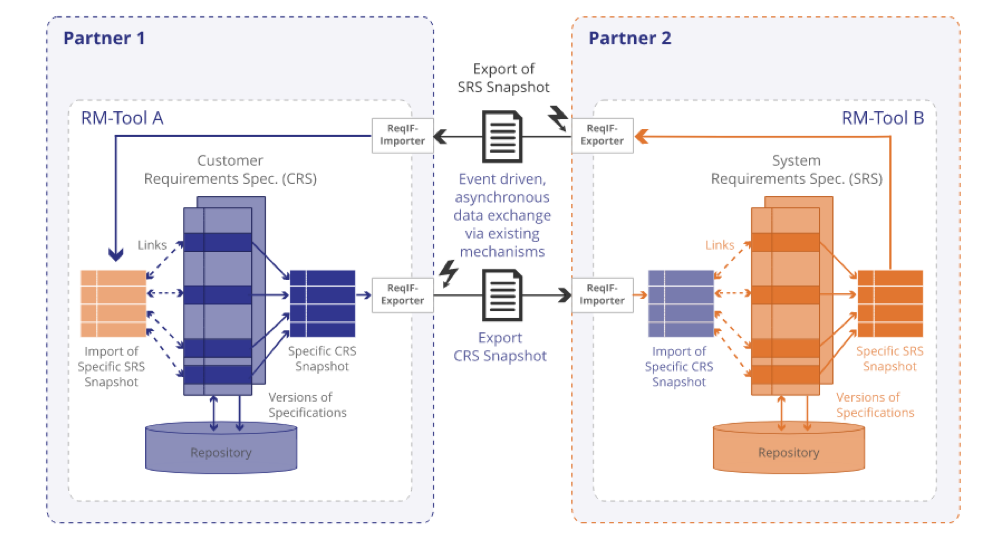This post on moving away from IBM DOORS® is part of a series. You can find Part II on legacy software pains here, Part III on enabling innovation here, Part IV on the difficulties of compliance here, and Part VI on migration solutions here.
IBM® Rational DOORS® has been around since the early ‘90s and has served many teams well in the past. But in today’s web-based, interconnected world, if you’re still using DOORS, your requirements are likely stuck in a siloed Windows application. It’s time to retire DOORS and move to a modern requirements management solution. Here is a hands-on guide for a painless data migration from a legacy requirements management solution like DOORS to Jama Connect®.
Software Migration Prep Work: Start by Taking Inventory
Before you begin your software migration, start by screening your DOORS data to get a rough overview of the work ahead of you. Collect key metrics of your current system:
- How many DOORS modules do you have?
- How many objects (items) reside in each module? Average? Maximum? Minimum?
- How many attributes do your modules have, and how complex are they? Again, look at average, maximum, minimum, and also whether you use DXL attributes.
- How many DOORS projects and folders?
- How consistent is your data? Do all modules of a certain type (e.g. “User Needs”) have the same attributes?
- Do you use any special DOORS features, like DOORS Tables, DXL scripts, or OLE objects?
Decide What to Migrate Where
It is rarely necessary to migrate all your data to Jama Connect. Your data migration typically only needs to include active data, not completed projects. It’s usually not necessary to migrate the history of your data, only the latest version.
Of course, completed projects and version history must not simply be discarded. Rather, you want to keep this information accessible somewhere, at least as long as legally required – this needs to be part of your software migration strategy.
You have the following options for your data migration, and you can mix and match them as you see fit:
- You should always make a regular DOORS backup and properly archive it. This data is inaccessible, unless you reactivate DOORS
- Active data should migrate to Jama Connect
- Completed data should be exported in a format that can be processed without DOORS. This could be a simple PDF (or Office) export
- Alternatively, you can export the data using the Requirements Interchange Format (ReqIF). ReqIF is an open standard for exchanging requirements. As Jama Connect supports ReqIF, you could always import that data if needed at a later time
- Lastly, you can decide to keep DOORS around on a single license, and ensure all data is accessible
See how IBM DOORS customers can migrate to Jama Connect by viewing our datasheet.
Invest in Jama Connect Configuration
There is always the temptation in a software migration to simply move what you have from point A to point B; from DOORS to Jama Connect.
However, migrating to a new solution is a great opportunity for optimizing your processes and taking advantage of the capabilities of the new solution. This does not mean that you should throw everything out that you built so far. It simply means that you should revisit what you have, remove what did not stand the test of time, and reflect on the underlying use cases to ensure that the underlying problem is solved instead of blindly copying a mediocre solution.
In Jama Connect, this means that you should carefully analyze your existing data to configure frameworks for the various types of projects that you have. For instance, you may have a framework for complex, safety-critical development that follows the V-Model, and another lightweight Agile framework for app development.
A framework in Jama Connect is a configuration consisting of project structure, trace rules, workflow, and permissions that can be used as a template for new projects, as shown in the figure below. You should have frameworks that fit the data you intend to import. After the migration, all projects in DOORS that were “similar” will then follow the framework in Jama Connect, creating improved alignment and consistency.
Data is Easy, Customization is Hard
There is also a good chance that your DOORS system was customized significantly over the years. This is mainly due to the fact that DOORS can be programmed with a scripting language called DXL. While it is tempting to quickly solve a software migration problem by writing a little script, this can create long-term liabilities and maintenance nightmares.
It’s important to understand that no other requirements management tool supports DXL. Therefore, if you migrate to another solution (Jama Connect or otherwise), you will leave DXL behind.
So, rather than providing a scripting language, Jama Software provides an open Application Programming Interface (API). This allows you to perform customizations if necessary, without the liabilities that comes with scripting.
RELATED: Legacy Sunset: Scalable Migration Solutions for Jama Connect
Migrating to Jama Connect
Now that the Jama Connect frameworks are configured and the data identified, it’s time to migrate. We would not recommend your data migration happens all at once, but instead unfolds in three phases:
- Phase One: In the preparation phase, you’ll perform a few test imports to ensure the data migrates across correctly.
- Phase Two: When ready, you can migrate one pilot project. After evaluating the results (or even better, working for a few weeks in production), you can fine-tune and optimize the import process for subsequent projects.
- Phase Three: At this point, you’re ready to migrate the remaining data. It is generally a good idea to keep the overlap — with both DOORS and Jama Connect in production — as small as possible.
The Software Migration Process
Jama Software provides four different facilities for data migration. Whichever one you use depends on your specific situation and the amount of data you need to migrate. All data migration options will maintain formatting and traceability:
- Jama Connect ships with a built-in DOORS importer. To use it, you export views in DOORS to HTML, which are then imported. Every module has to be processed by hand, so this path is useful for test imports and small quantities of data (a few dozen DOORS modules).
- You can also use Jama Software’s Data Exchange, which works with ReqIF, the Requirements Interchange Format. You can export data in DOORS and subsequently import it into Jama Connect. This scales better as you can process whole projects at a time.
- You can also use Jama Software’s DOORS Migration Engine, a set of configurable tools that we tailor to your specific situation, which makes bulk migration possible.
- If none of these options works for whatever reason, you can build your own scripts that import data into Jama Connect using our REST API.
RELATED: Legacy Sunset: Why Jama Connect is a Proven Alternative to Legacy Requirements Management Tools
Learn more about requirements traceability by downloading our eBook, “The Jama Software Guide to Requirements Traceability.”
Conclusion
DOORS has been a faithful requirements management tool that has served the product development community well for almost 30 years. But in order to stay competitive, it’s necessary to switch to a modern requirements management solution like Jama Connect.
Software migrations are rarely fun. However, when you migrate from DOORS to Jama Connect, it is a rewarding experience, as you end with an intuitive, user-friendly, and team-friendly environment. Plus, as your data gets aligned to the Jama Connect framework during the software migration process, your requirements data will be consistent and synchronized to your team’s processes.
See how Jama Connect can transform your requirements management process for legacy software customers in our whitepaper, “Jama Connect: A Modern Requirements Management Alternative to IBM DOORS.”